We sat down to watch a Blu-ray on the PlayStation 3 and the disc went in, spun a bit, made a single clunking noise similar to eject and it never showed up. I remembered that I tried a game a couple weeks before and that it didn’t spin up as well and at the time I assumed the disc wasn’t reading due to possible scratches. This was the PS3 I had just brought back from the dead and I think it had been reading discs in the vertical orientation but I had since moved it horizontally.
I suspected something was interfering with the drive spinning up since I had replaced the laser fairly recently before the HDMI went bad. So I opened the PS3 and took apart the Blu-ray drive. I reassembled it enough to test, just no cover on the Blu-ray drive and what do you know, it spun up just fine and read the disc just fine. I put the cover on and it stopped reading discs. I found that just having the disc driver cover slightly lifted was all it needed. I’m not entirely sure why the cover would be interfering, but I lightly bent the cover, nothing you’d hardly even notice and then didn’t screw the top middle screw all the way in and voila. I would have liked to figure out what the cover was hitting, probably the magnet, but it works and that’s good enough for me.
So I thought, well, the PS3 is fresh in my mind and the other PS3 I just bought used needs a deep clean and a new coin cell battery. So I pulled it out and took it apart. However, it apparently is slightly different. The disc drive on this PS3 has three ribbon cables in the back, but also a huge one below! The one I’ve had for ages has one small ribbon cable that’s the size of One of the three on this other one, and one power connector. Anyway, when I pulled the drive, I pulled the bottom ribbon cable out… and was a bit freaked I might have wrecked the connector. It looked ok so I crossed my fingers. Anyway, check the picture at the location of this coin cell battery!
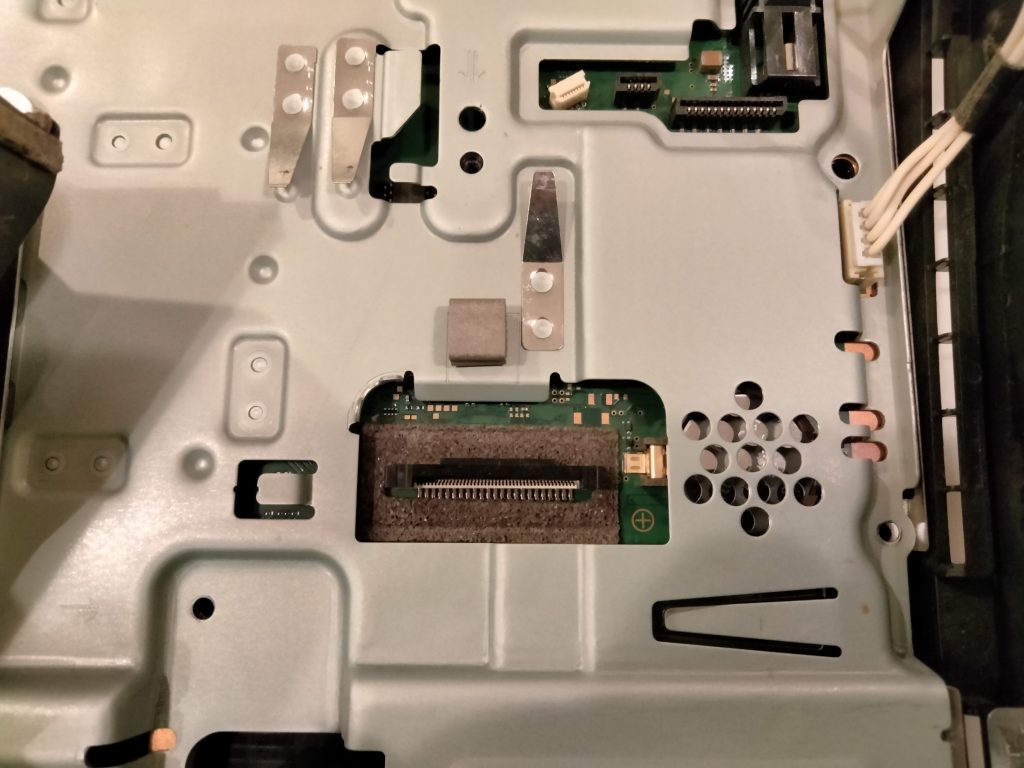
You’ll notice that right in the middle is that big fat ribbon cable connector I was talking about and next to it is the coin cell… They drilled holes so it can… what? Breath? No access hole so I could just pop it out with the Blu-ray drive out! So I had to disassemble the whole thing down to the board just to change the coin cell… What a pain. Thankfully, I still have some thermal paste, but how stupid is that? I mean Nintendo had the foresight to actually give the Wii’s coin cell it’s own hatch, maybe a little overkill, but a nice touch. Funniest part is the coin cell was a Sony brand and it had split open, which is a first for me with coin cells, and who knows how long ago it happened. That’s Sony quality!

Back to the PS3, it had obviously been used around a smoker, though the house where I bought it wasn’t one. So I had no idea it was a smoker unit. Anyway, I deep cleaned everything. As a note, if the discs have a tough time going in, it’s because these little rubber spindles attached to plastic gears on the top cover of the drive get dust and grime (or tar) on them, just clean them with some isopropyl and they’re good again.
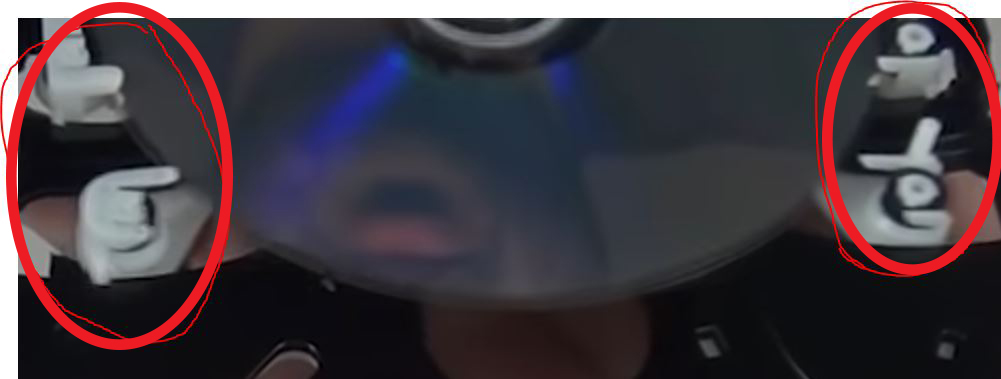
And yes, getting that bottom ribbon cable connected again was a minor annoyance. I did a little research and the best method with this earlier model ps3 slim is to take the top cover off the drive (make sure no disc is present) then remove the top part of drive with eject gears, then you can easily disconnect the ribbon cable for the laser that goes to the board. interesting note is that with the later ps3 blu ray, you cannot remove the drive cover with the drive installed in the ps3 because two screws for the cover are underneath the drive. See pics for earlier drive ribbon location vs new drive ribbon cables.
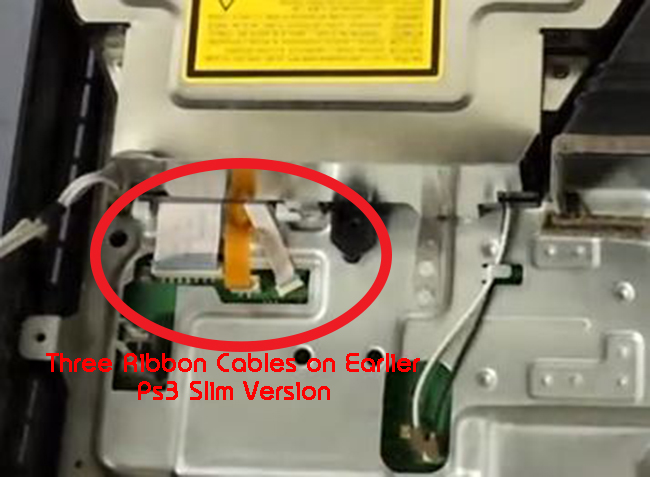
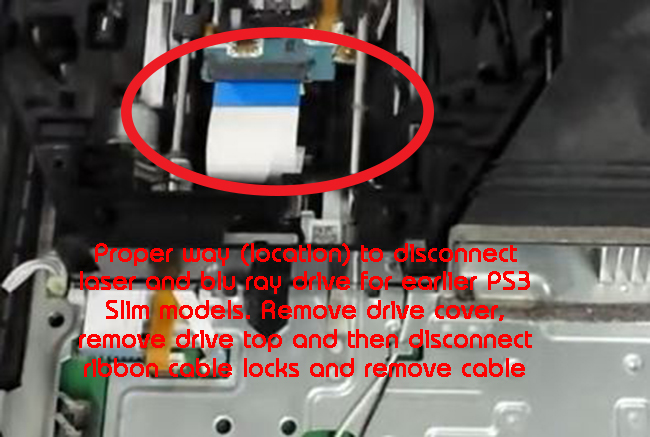
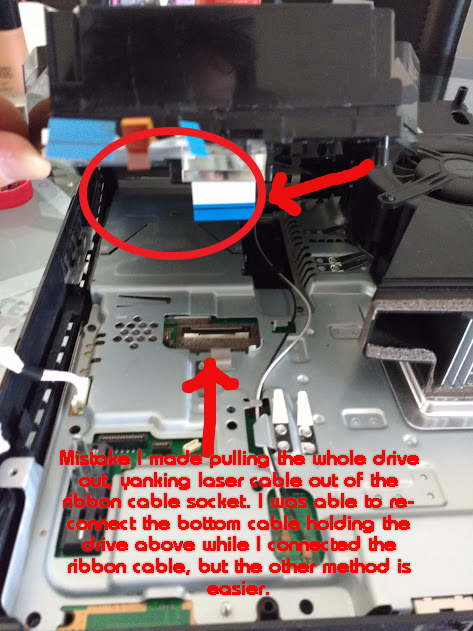
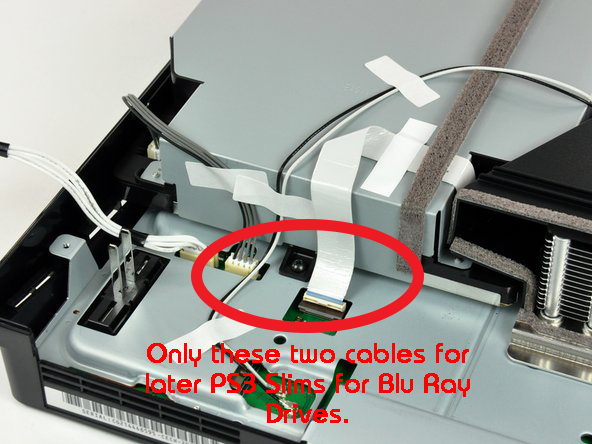
And no, cleaning it thoroughly did not get rid of the smoke smell, if anything, it made it worse! My guess in the power supply is coated, I sprayed it with compressed air, but did not open it up to clean because I didn’t feel like mucking around in there, discharging capacitors and what not. I think the components heat up when turned on and release that lovely stale smoke smell. At least it’s cleaner, new thermal compound, fan and fins totally clean. I’ll just have to deal with the smell till it goes away.
*Edit – Cleaning actually did help with the smell immensely. The smell was stronger for a day and quickly dissipated. However, I do wonder if I should get in and clean the power supply board… This video has a board to a ps4 power supply from a smoker and…ya, gross. Another reason to not smoke.
